Help / Policies & FAQs - General Questions
To access the demo practice exam on ERPPrep, please follow these steps:
Step 1: Sign in to www.erpprep.com
- Go to www.erpprep.com and sign in to your account. If you don't have an account, you will need to register first.
- Registration is free and required to access all features.
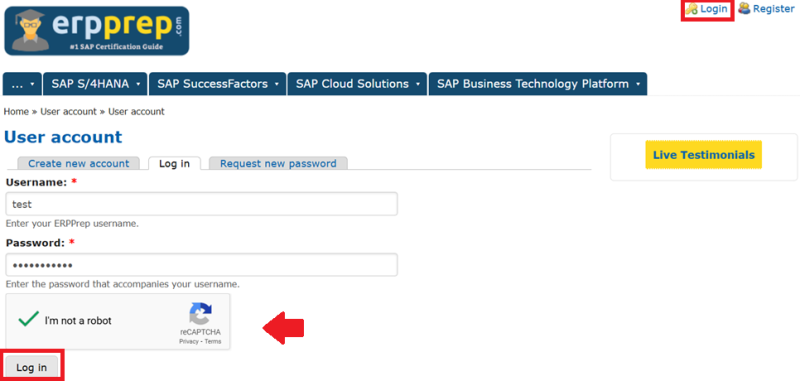
Step 2: Navigate to the Relevant Certification Practice Exam Page
- Once logged in, browse through the available certification exams and navigate to the one you wish to practice for.
- On the exam page, click on the "Try Online Exam" button to access the demo practice exam.
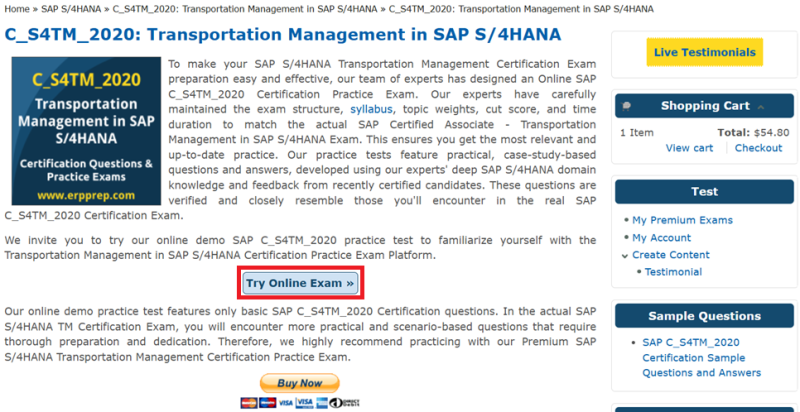
Step 3: Review the Demo Certification Practice Exam Criteria
- A new screen will appear showing the criteria for the Demo Certification Practice Exam.
- You will be required to answer ten different questions with random answer options within a given time limit. Ensure you review this information before starting.
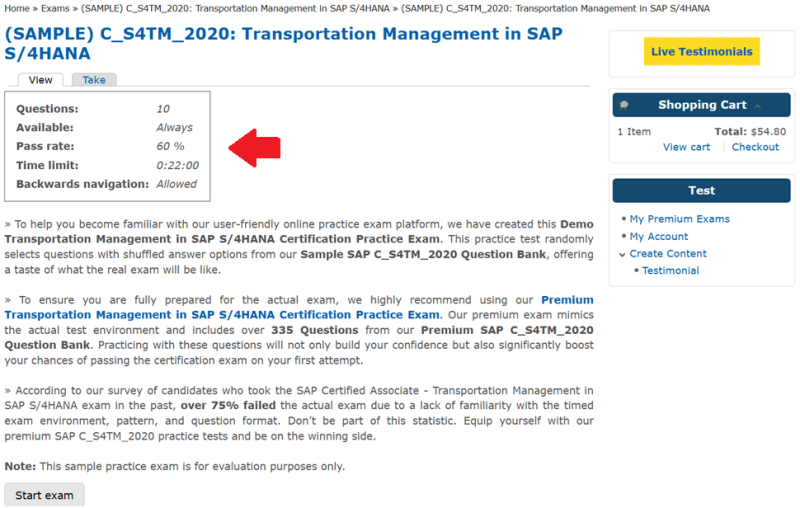
Step 4: Start the Demo Certification Practice Exam
- Once you've reviewed the criteria, click on the "Start Exam" button to begin the demo practice exam.
- The exam will simulate the actual test experience, helping you get familiar with the format and types of questions.
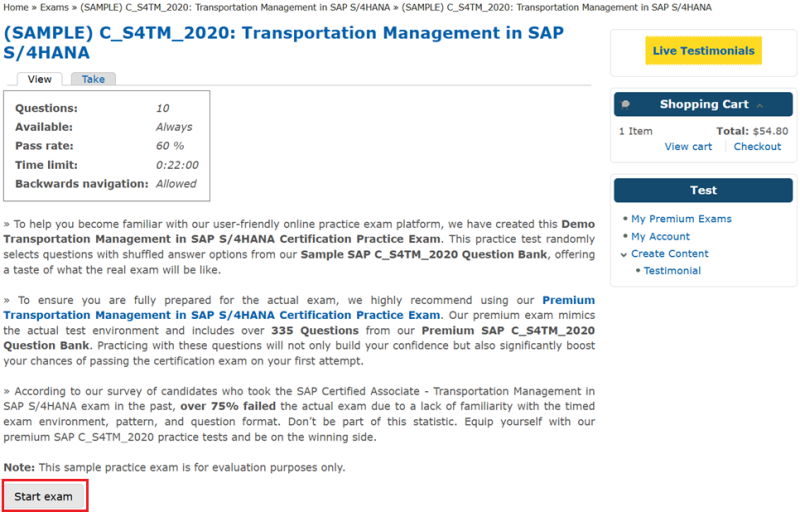
Additional Information:
What is included in the demo practice exam?
- The demo practice exam contains 10 random questions to give you a feel for the actual certification exam. The answers will also be randomized, and you will have a time limit to complete the exam.
Do I need to sign in to take the demo exam?
- Yes, registration and login are mandatory to access the demo and other full features of the ERPPrep platform.
Can I take the demo exam more than once?
- Yes, you can try the demo exam multiple times to get familiar with the question types and practice your timing.
The premium certification practice exam provides access to our premium platform, offering numerous benefits to enhance your SAP certification preparation. It includes extensive practice questions, real exam simulations, continuous updates, and personalized result tracking.
For more detailed information, please visit the relevant SAP Certification practice exam page on our website.
Once you have successfully purchased a Premium Certification Practice Exam, you can access it immediately by following these steps:
Step-by-Step Guide to Accessing Your Premium Exam:
1. Log In to Your Account
- Go to www.erpprep.com and click on 'Login' in the top right corner.
- Enter your registered email and password, then click 'Sign In'.
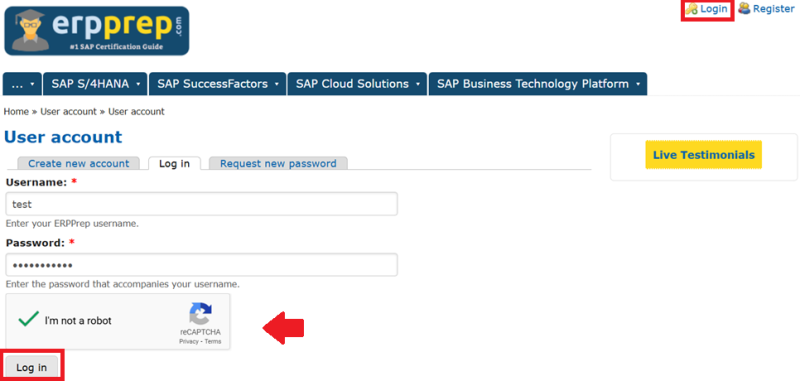
2. Go to 'My Premium Exams'
- After logging in, navigate to 'My Account' in the top menu.
- Click on 'My Premium Exams' to view all the exams you have purchased.
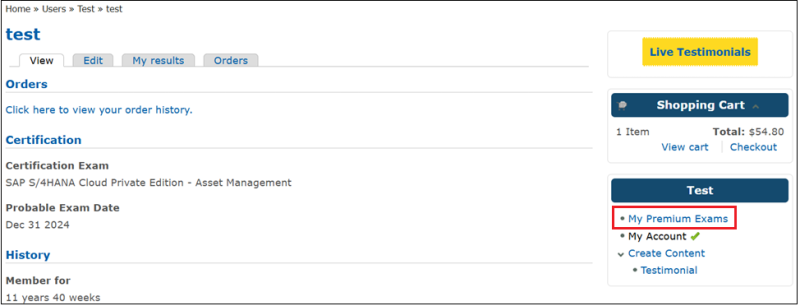
3. Select Your Purchased Exam
- A list of all your purchased Premium Practice Exams will be displayed.
- Click on the certification exam you wish to start practicing.
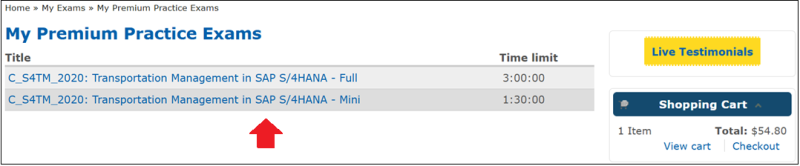
4. Start Your Practice Exam
- Once you select your exam, you will be redirected to the practice exam interface.
- Click on 'Start Exam' to begin your test.
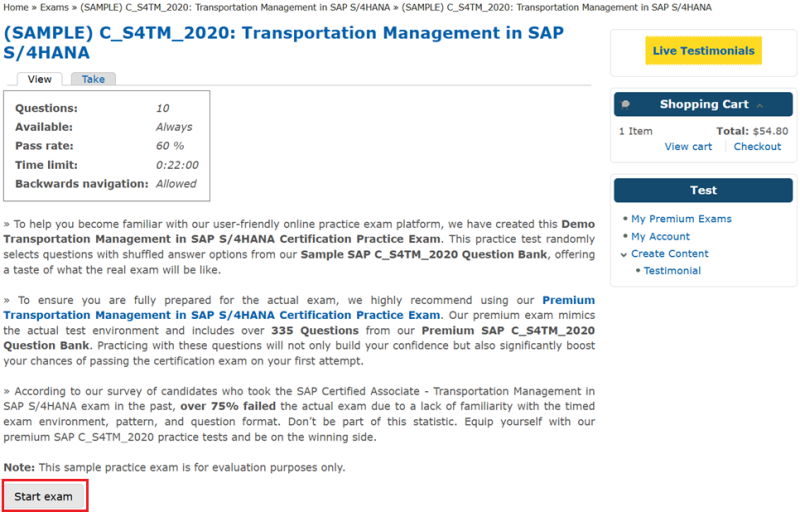
We offer a 100% Money Back Guarantee if you fail to pass the actual SAP Certification exam after using our premium practice exams. To qualify, you must complete the practice exams and meet the exam preparation guidelines. For full details on the guarantee, eligibility criteria, and refund process, please visit our 100% Money Back Guarantee page.
If you find an incorrect answer, explanation, text typo, or an inappropriate question, please contact us at feedback@erpprep.com with the following details:
- The exam name/exam code you are reviewing.
- The question text or page title where you found the error.
- Your feedback about the error/issue.
- Your registered email address associated with your erpprep.com account.
Yes, you must register for an account on ERPPrep to access the demo practice exam. Registration is free and provides you with access to a limited set of sample questions from the certification exams.
To update your account details such as your email address or password, follow these steps:
Step-by-Step Guide to Updating Account Details:
1. Log In to Your Account:
- Go to www.erpprep.com and sign in using your username and password.
2. Go to 'My Account':
- Once you’ve logged in, select 'My Account' from the panel on the right.
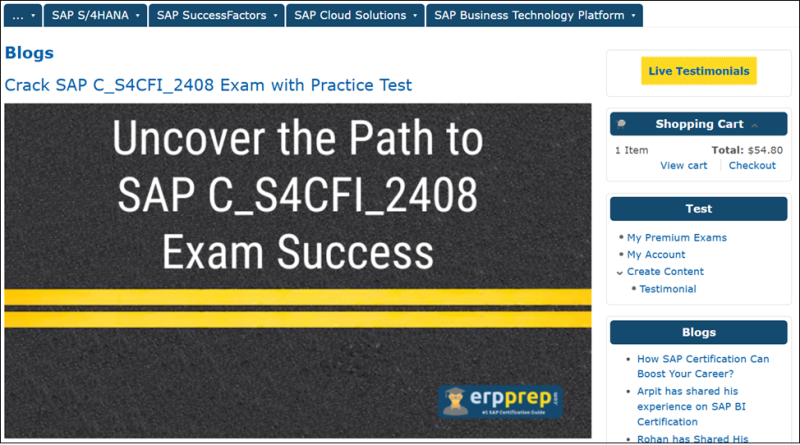
3. Edit Account Information:
-
In the 'Account Information' section, you can update your email address or password.
- To update your email, enter the new email address and save the changes.
- To change your password, enter your current password, then input the new password and confirm it.
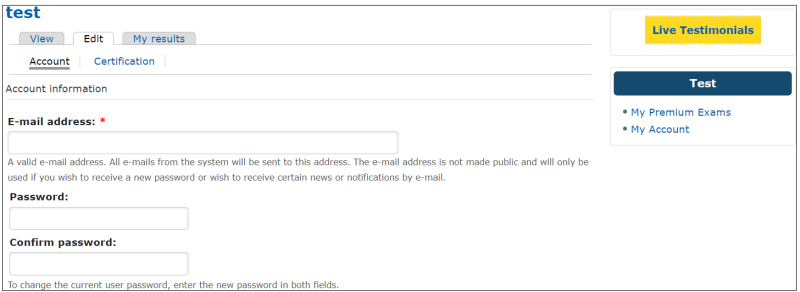
4. Save Your Changes:
- After making your changes, click the 'Save' button to update your account details.
If you forget your password, you can easily reset it by following these steps:
Step-by-Step Guide to Resetting Your Password:
1. Visit the ERPPrep Homepage:
Go to www.erpprep.com.
2. Click on 'Login':
You will find this option in the top right corner of the homepage.
3. Click on 'Forgot Password?':
On the login page, click the 'Request New Password' tab.
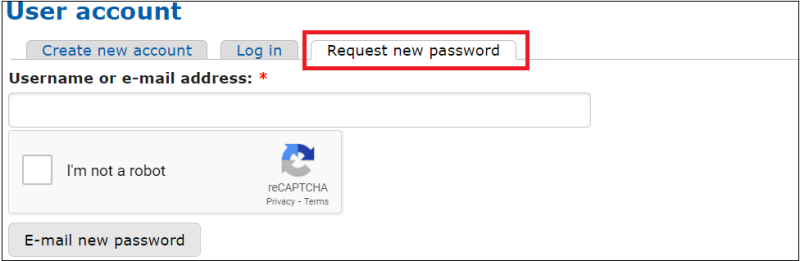
4. Enter Your Email Address:
Enter the email address associated with your account, then click 'Submit'.
5. Check Your Email:
You will receive an email with a password reset link. Be sure to check your Spam/Junk folder if you don't see it in your inbox.
6. Reset Your Password:
Click the link in the email and follow the instructions to reset your password. After successfully updating your password, return to the login page and sign in with your new credentials.
Creating an account on ERPPrep is quick and easy. Follow these steps to register and access demo exams and purchase premium certification practice exams.
Step-by-Step Guide to Creating an Account:
1. Visit the ERPPrep Homepage:
- Go to www.erpprep.com and click on the 'Create Account' button in the top right corner, or directly visit the Registration Page.
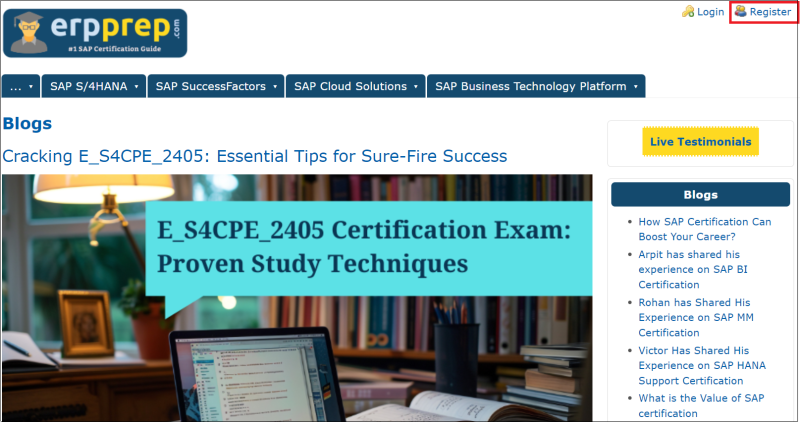
2. Fill in Your Account Information:
- Username: Choose a unique username (spaces are allowed; punctuation is not allowed except for periods, hyphens, and underscores).
- Email Address: Enter a valid email address. We recommend avoiding domains like @hotmail, @live, @msn, or @outlook to ensure you receive confirmation emails.
- Password: Create a secure password and confirm it by entering it twice.
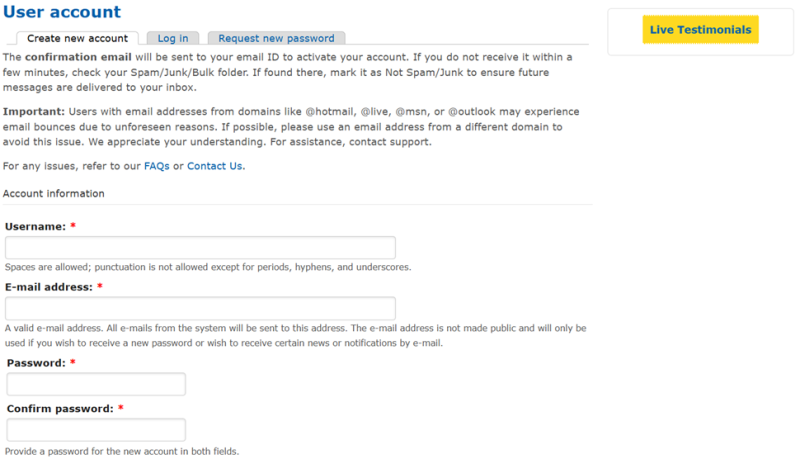
3. Select Your Certification Exam:
- Certification Exam: Choose the certification exam you are preparing for from the dropdown list (e.g., SAP HCM Payroll for SAP S/4HANA). This helps ERPPrep tailor content specific to your certification.
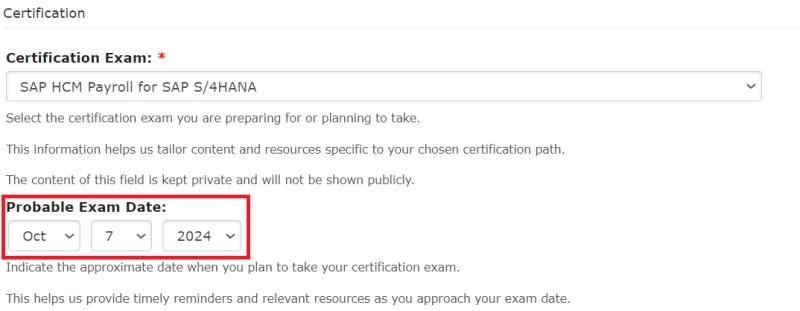
4. Agree to the Terms and Conditions:
- Review and accept the Terms & Conditions of Use by checking the box.
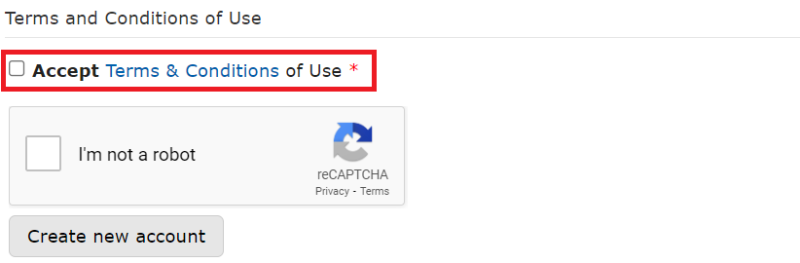
5. Submit Your Registration:
- Once you’ve completed all the required fields, click on 'Create New Account'.
Account Benefits:
- Access to Free Demo Exams: Once registered, you can access demo exams to try out sample questions.
- Purchase Premium Exams: You'll need an account to purchase premium certification practice exams.
- Personalized Content: ERPPrep will provide tailored content and resources based on your selected certification exam and exam date.
To submit your testimonial, follow these steps:
Step 1: Login to our website using your credentials.
Step 2: Click on the "Testimonial" link under your username as shown in the screenshot below.
Step 3: Write the title of your testimonial, select your SAP Module from the dropdown, and enter your testimonial in the body text field (refer to the screenshot).
Step 4: Click on the "SAVE" button to submit your testimonial.
To view your result history and review specific exam attempt questions, follow these steps:
1. Log in with your user credentials and click on the "My Account" link in the User menu block (refer to the screenshot).
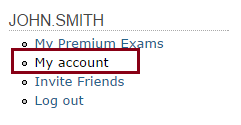
2. Click on the "My Results" tab on your profile page to see the list of exam results you have attempted (refer to the screenshot).
3. To access attempted exam questions, click on any exam listed on your result history page. This will display the full exam result with attended questions and answers (selected and correct) (refer to the screenshot)
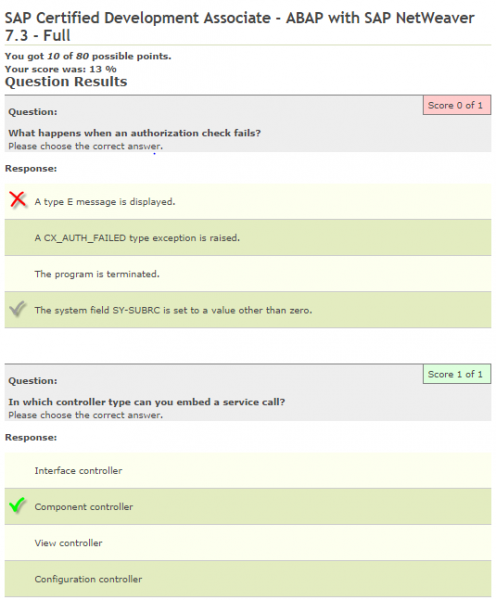
We update our question bank regularly. Our experts continuously refresh the premium question bank based on the latest exam patterns and types of questions asked in recent certification exams. We maintain close contact with recently certified candidates to conduct interviews about their exam experiences and the questions they encountered. This ensures our content remains current and relevant to help you prepare effectively.
Yes, our question sets are valid for any exam location. SAP certification exams have a standardized format and question set globally. This means the SAP FI certification exam conducted in the UK will have the same questions as the one conducted in USA, ensuring consistency regardless of the region or location.
