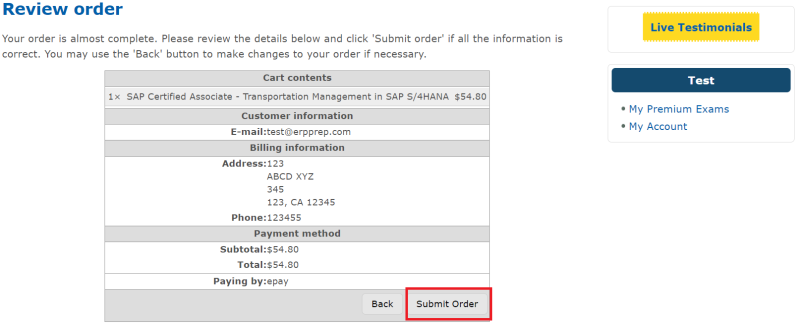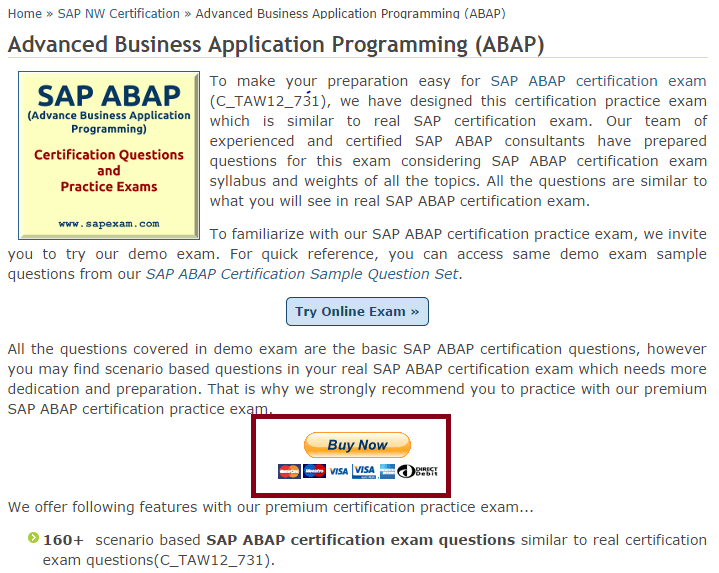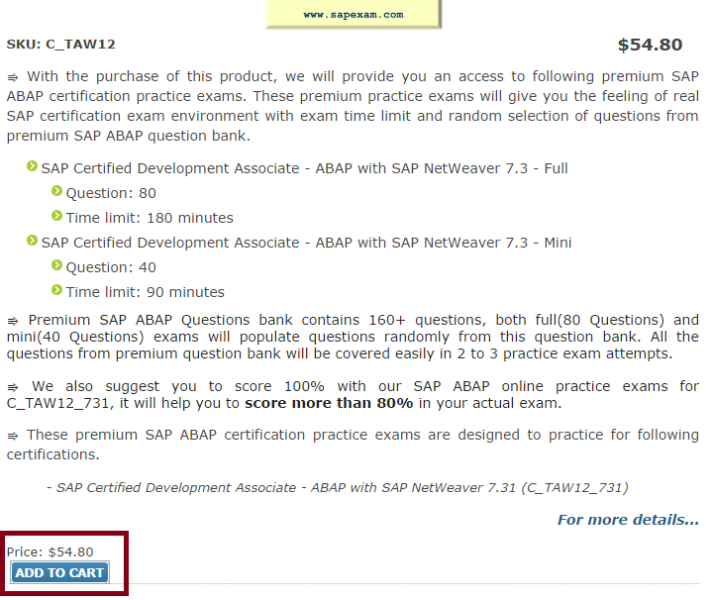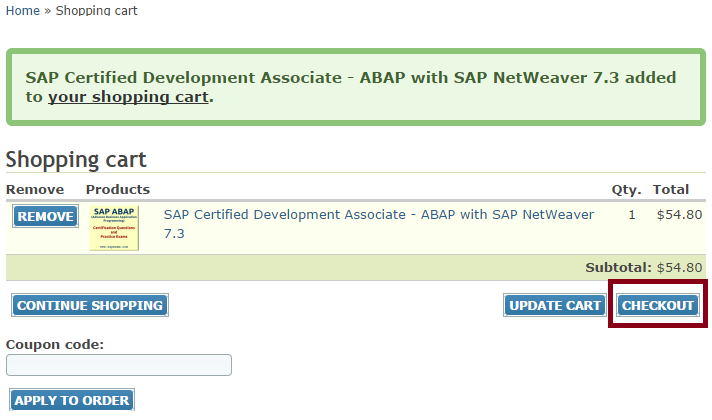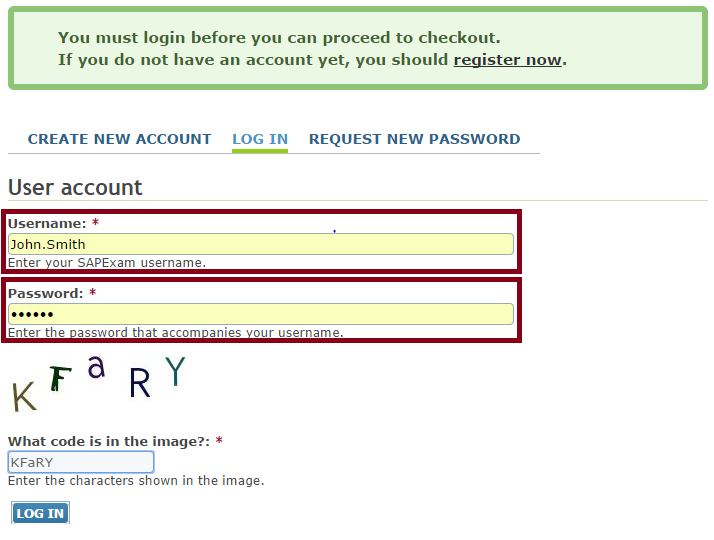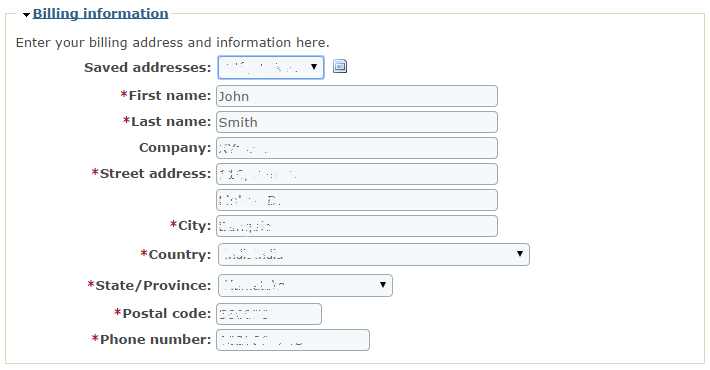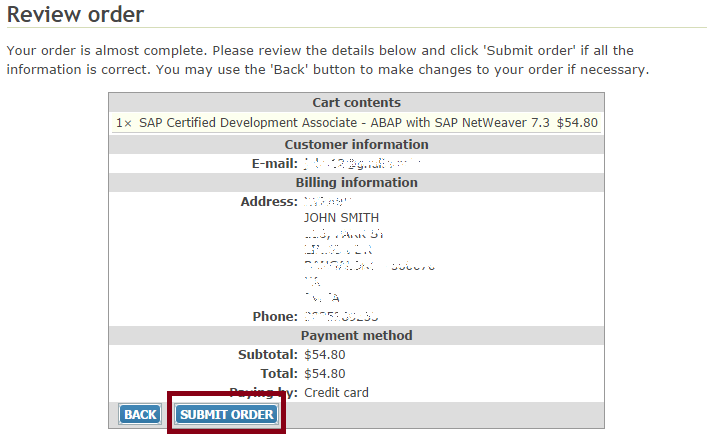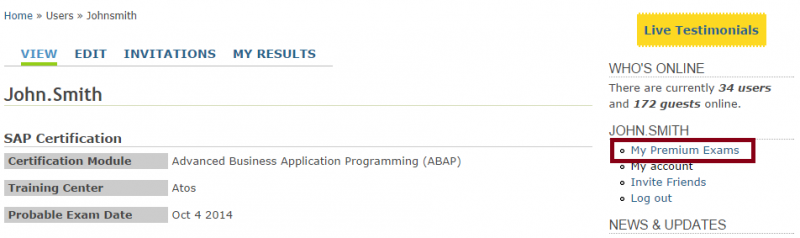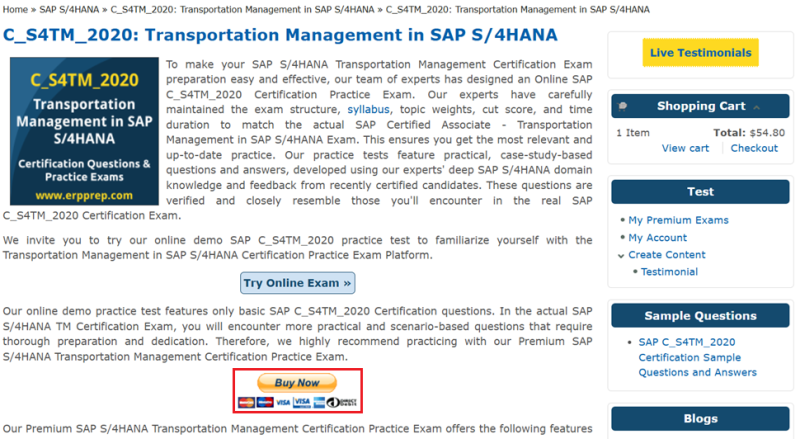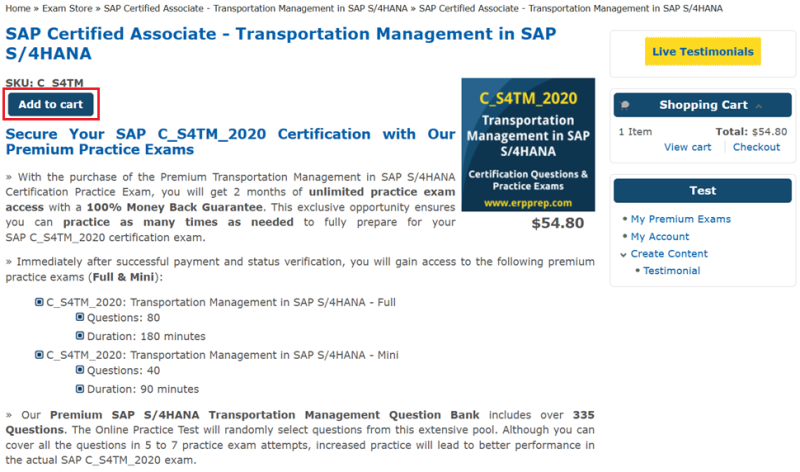To access the online premium SAP certification practice exam, follow these steps:
1. Visit Product Page: Go to the relevant product page, read the practice exam features, and click on the "Buy Now" button.
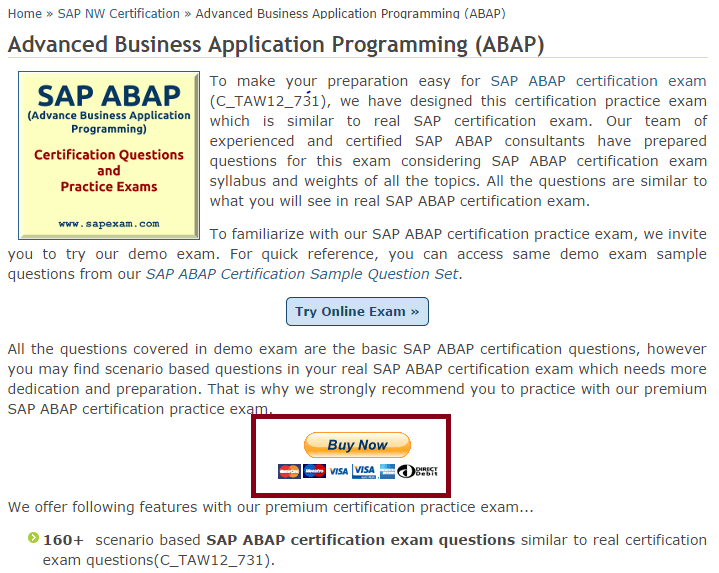
2. Add to Cart: Review the product details and click on "ADD TO CART."
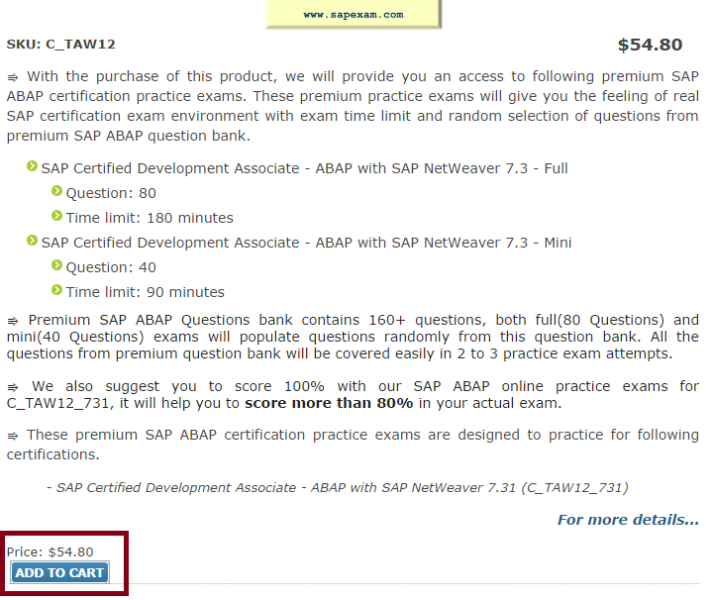
3. Checkout: Review your shopping cart and click on "CHECKOUT."
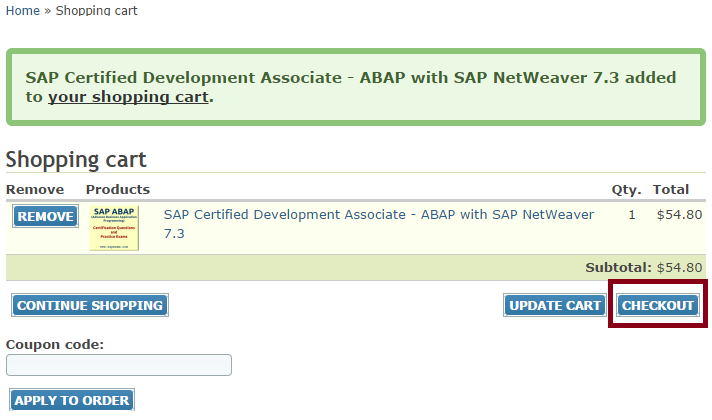
4. Login/Register: Log in with your username and password or create a new account.
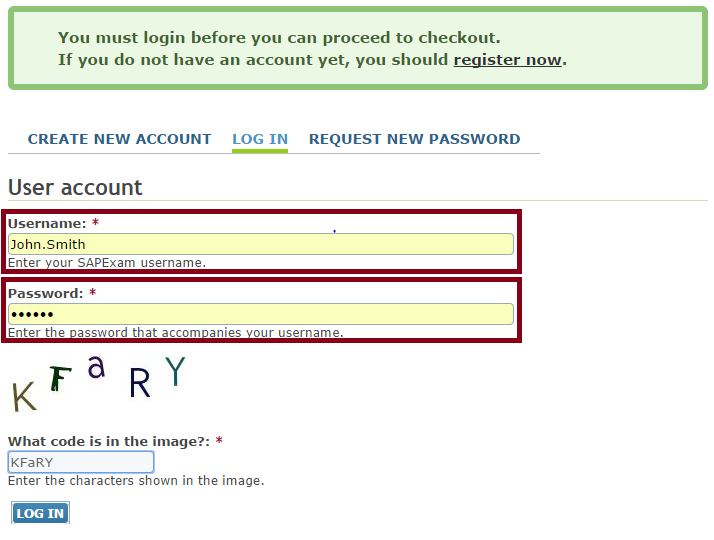
5. Billing Details: Provide your billing details and click "REVIEW ORDER."
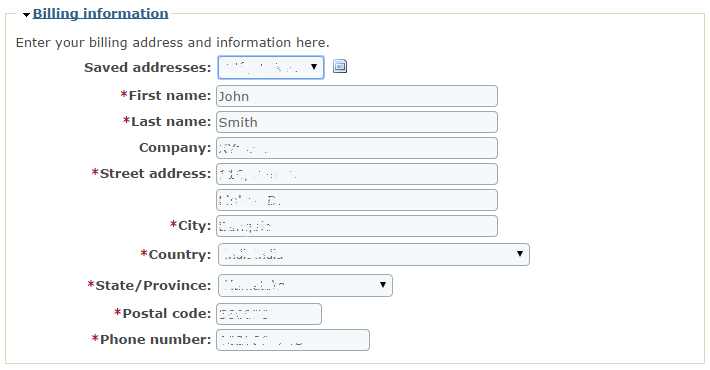
6. Submit Order: Review the order details and click "SUBMIT ORDER" to be redirected to the payment gateway.
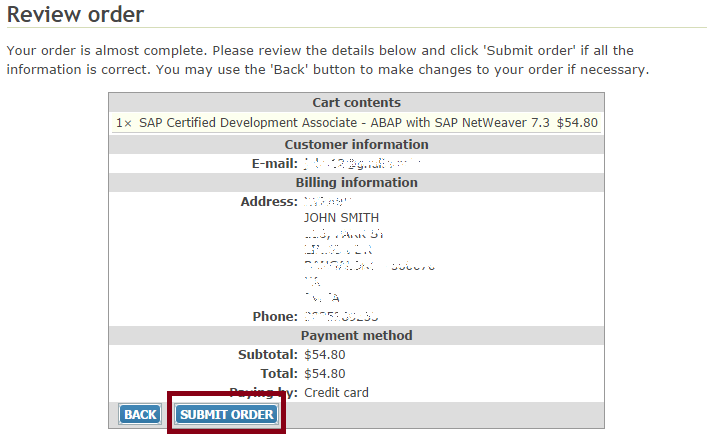
7. Make Payment: Complete the payment using Credit Card, Debit Card, or PayPal.
8. Order Processing: Our support team will process your order after reviewing the payment status.
9. Access Exam: Click on "My Premium Exams" in the user menu.
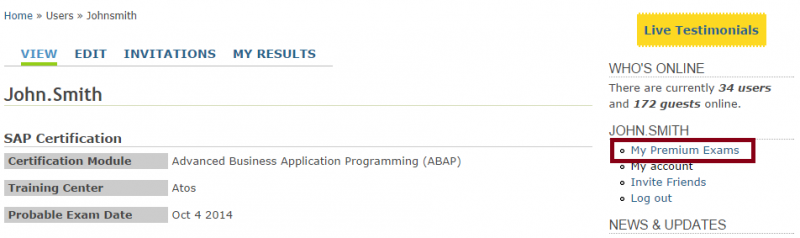
10. Start Exam: Click on any listed exam and then click "START EXAM."