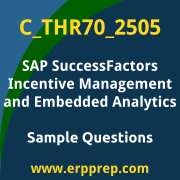 The SAP SuccessFactors Incentive Management and Embedded Analytics Certification Sample Question Set on this page is designed to familiarize you with the actual SAP C_THR70_2505 exam format and question types. These basic sample questions help you understand the structure of the test and what to expect. While these questions provide a good starting point, they are just a glimpse of the real exam scenario. To get familiar with more exam properties, we suggest you try our Sample SAP SuccessFactors Incentive Management and Embedded Analytics Certification Practice Test.
The SAP SuccessFactors Incentive Management and Embedded Analytics Certification Sample Question Set on this page is designed to familiarize you with the actual SAP C_THR70_2505 exam format and question types. These basic sample questions help you understand the structure of the test and what to expect. While these questions provide a good starting point, they are just a glimpse of the real exam scenario. To get familiar with more exam properties, we suggest you try our Sample SAP SuccessFactors Incentive Management and Embedded Analytics Certification Practice Test.
This Sample SAP C_THR70_2505 Certification Practice Exam is intended for evaluation purposes only. If you are planning to take the SAP Certified Associate - SAP SuccessFactors Incentive Management and Embedded Analytics and want to thoroughly test your SAP SuccessFactors knowledge to identify any weak areas, we strongly recommend starting your preparation with our Premium SAP SuccessFactors Incentive Management and Embedded Analytics Certification Practice Exam. Our premium practice tests offer an extensive set of scenario-based questions that closely simulate the actual exam environment. By using our premium SAP SuccessFactors Incentive Management and Embedded Analytics exams, you can ensure comprehensive coverage of all necessary topics, significantly boosting your confidence and increasing your chances of success on your certification exam.
SAP SuccessFactors Incentive Management and Embedded Analytics Sample Questions:
Quick Tips:
- SAP includes a note: "There are 'N' correct answers to this question" in the actual SAP SuccessFactors Incentive Management and Embedded Analytics Certification Exam.
- SAP does not ask "True or False" type questions in the actual SAP C_THR70_2505 Exam.
- SAP provides an option to increase (+) or decrease (-) the font size of the test screen for better readability in the actual SAP Certified Associate - SAP SuccessFactors Incentive Management and Embedded Analytics Exam.
Solutions:
|
Question: 01 Answer: a, b, c |
Question: 02 Answer: c |
Question: 03 Answer: a, b, c |
Question: 04 Answer: d |
Question: 05 Answer: b, c, d |
|
Question: 06 Answer: a, b |
Question: 07 Answer: a |
Question: 08 Answer: c, d, e |
Question: 09 Answer: a, b, d |
Question: 10 Answer: b |
Note: If you find any typos or data entry errors in these SAP SuccessFactors Incentive Management and Embedded Analytics (C_THR70_2505) sample questions, please let us know by emailing us at feedback@erpprep.com
